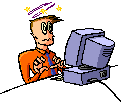06-03-2024, 10:30 PM
![[Image: logo.png]](https://midosvt.com/forum/images/logo.png) How to play SVT
How to play SVTDownload GTA San Andreas game
First thing you need to do is download the game.
You can download it from here. You can also watch a tutorial video, click here.
Both links I provided are 100% safe and guaranteed by me.
Download the SA-MP client or open.mp launcher
You probably already know that https://sa-mp.com is no longer available and has been shut down by Kye/Kalcor. However, one of open.mp members have created an even better alternative to download all SA-MP related files which is https://sa-mp.mp
You can download the 0.3.7 R5 client from here. Although, the open.mp launcher is recommended as it is better. You can download the latest open.mp launcher from here.
Adding the server as a favorite in open.mp launcher
1. Open the launcher after you've downloaded it
![[Image: open_launcher.png]](https://midosvt.com/forum/images/guides/open_launcher.png)
2. Click the green 'Add server' button.
![[Image: add_server.png]](https://midosvt.com/forum/images/guides/add_server.png)
3. Enter the server IP play.midosvt.com:1111 IP address bar and press 'Add'
![[Image: add_serverip.png]](https://midosvt.com/forum/images/guides/add_serverip.png)
Connect to the server using open.mp launcher
4. Right click the server and click 'Connect'
![[Image: connect_server.png]](https://midosvt.com/forum/images/guides/connect_server.png)
Adding the server as a favorite in SA-MP client
1. Open the SA-MP client
![[Image: open_client.png]](https://midosvt.com/forum/images/guides/open_client.png)
2. Click the 'Add server' button
![[Image: addq.png]](https://midosvt.com/forum/images/guides/addq.png)
3. Enter the server IP play.midosvt.com:1111 in the IP address bar and click 'OK'
![[Image: fuckkye.png]](https://midosvt.com/forum/images/guides/fuckkye.png)
Connect to the server using the SA-MP client
4. Once you have added the server as a favorite, simply double-click it and click 'Connect' to connect to the server
![[Image: connect_bruh.png]](https://midosvt.com/forum/images/guides/connect_bruh.png)
And that's how you can play our server. Looking forward to see you in-game!